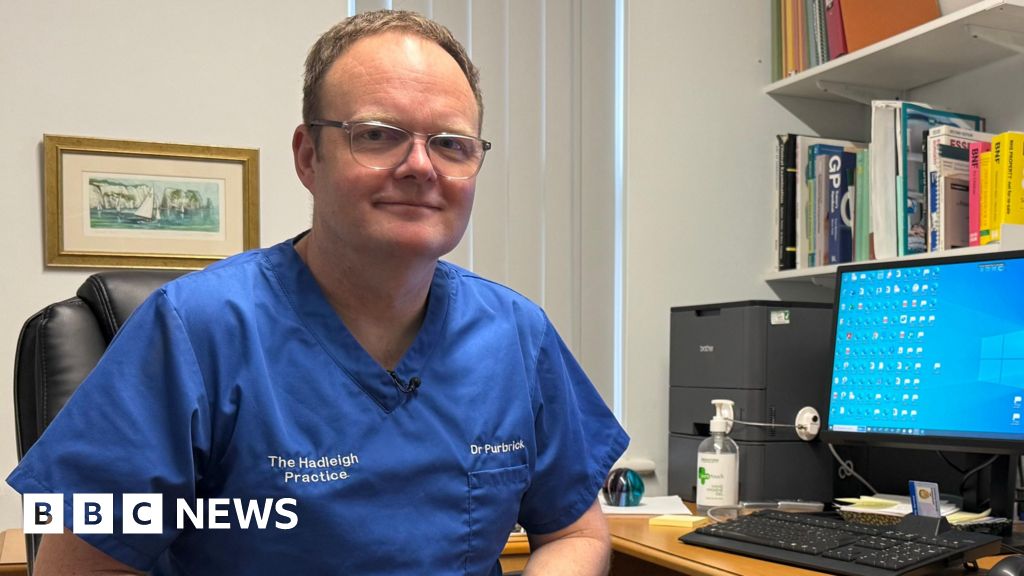The best soundbars to boost your TV audio in 2024
The built-in speakers in most TVs aren’t enough to fill your living room with immersive sound that adequately showcases the finer details of movies and TV shows. Thankfully, you don't have to splurge for a five-speaker (or more) surround-sound system to improve your audio experience. In most cases, a single soundbar and maybe a subwoofer can often drastically improve the quality of Dolby Atmos content. To assist with your home theater shopping, I’ve compiled a list of the best soundbars in premium, mid-range and budget price ranges, along with a summary of what sets them apart from the competition. Just know going in that the more you pay, the more you’re going to get — both in terms of additional features and performance. What to look for in a soundbar Features When it comes to features, the more you pay the more you're going to get in your new audio system. Most affordable options ($150 or less) will improve your television's audio quality, but that's about it. Step into the $300 to $400 range and you'll find a smart soundbar with things like built-in voice control, wireless connectivity, Google Chromecast, AirPlay 2 and even Android TV. They're all helpful when you want to avoid looking for the remote control, but the best sound quality is usually only in the top tier and the formats those premium soundbar systems support. I’m talking about things like Dolby Atmos, DTS:X and other high-resolution audio standards. These are what you'll want to look for if truly immersive sound is what you crave for your living room setup. And not all Atmos soundbars are equal, so you'll need to look at the finer details carefully before you break into the savings account. If you're after the best small soundbar, size and quality become important factors, but don't overlook streaming services support for a well-rounded experience. Ports Sony This is a big one. A lot of the more affordable soundbars are limited when it comes to connectivity options. They either offer an optical port or one HDMI jack and, if you're lucky, both. Things get slightly better in the mid-range section, but that's not always the case. The Sonos Beam, for example, is $449, but only has a single HDMI port. Even at the higher-end, the $899 Sonos Arc still only has one HDMI port. If you want to connect your set-top box, gaming console and more directly to your soundbar for the best possible audio, you'll likely want to look for an option with at least two HDMI (eARC) inputs. HDMI connections are essential for things like Dolby Atmos support, DTS:X and other high-res and immersive audio formats. And with the HDMI 2.1 spec, soundbars can support HDR, 8K and 4K/120 passthrough to make these speaker systems an even better companion for a game console. Channels Another big thing you’ll want to pay attention to when looking for the best soundbar is channels. That’s the 2.1, 7.1.2 or other decimal number that companies include in product descriptions. The first figure corresponds to the number of channels. A two would just be left and right while a more robust Atmos system, especially one with rear surround speakers, could be five or seven (left, right, center and upward). The second number refers to the subwoofer, so if your new soundbar comes with one or has them built in, you’ll see one here. The third numeral is up-firing speakers, important for the immersive effect of Dolby Atmos. Not all Atmos-enabled units have them, but if they do, the third number will tell you how many are in play and how they contribute to the overall soundstage. Wireless Sony Most soundbars these days offer either Bluetooth, Wi-Fi or both. When it comes to Wi-Fi, that connectivity affords you luxuries like voice control (either built-in or with a separate device), Chromecast, Spotify Connect and AirPlay 2. Depending on your preferences, you might be able to live without some of these. For me, AirPlay 2 and Chromecast are essentials, but the rest I can live without. Those two give me the ability to beam music and podcasts from my go-to apps without having to settle for — or struggle with — a Bluetooth connection. For instance, Sonos speakers often offer seamless integration with iOS devices, making it easy to connect and stream music wirelessly. If you’re looking for a wireless speaker that can enhance your TV setup while also offering flexibility for audio throughout the house, it's worth considering a multi-room system. Size This one might seem obvious but humor me for a minute. Nothing is more soul-crushing than getting a pricey soundbar in your living room only to discover you have to rearrange everything to find a spot for it. This was my plight when the Sennheiser Ambeo Soundbar arrived at my door. Yes, that speaker is absurdly large (and heavy), and most soundbars aren't nearly as big. I learned a valuable lesson: Make sure the space where you want to put a soundbar will accommodate the thing you're about to spend hundreds (if not thousan

The built-in speakers in most TVs aren’t enough to fill your living room with immersive sound that adequately showcases the finer details of movies and TV shows. Thankfully, you don't have to splurge for a five-speaker (or more) surround-sound system to improve your audio experience. In most cases, a single soundbar and maybe a subwoofer can often drastically improve the quality of Dolby Atmos content. To assist with your home theater shopping, I’ve compiled a list of the best soundbars in premium, mid-range and budget price ranges, along with a summary of what sets them apart from the competition. Just know going in that the more you pay, the more you’re going to get — both in terms of additional features and performance.
What to look for in a soundbar
Features
When it comes to features, the more you pay the more you're going to get in your new audio system. Most affordable options ($150 or less) will improve your television's audio quality, but that's about it. Step into the $300 to $400 range and you'll find a smart soundbar with things like built-in voice control, wireless connectivity, Google Chromecast, AirPlay 2 and even Android TV. They're all helpful when you want to avoid looking for the remote control, but the best sound quality is usually only in the top tier and the formats those premium soundbar systems support. I’m talking about things like Dolby Atmos, DTS:X and other high-resolution audio standards. These are what you'll want to look for if truly immersive sound is what you crave for your living room setup. And not all Atmos soundbars are equal, so you'll need to look at the finer details carefully before you break into the savings account. If you're after the best small soundbar, size and quality become important factors, but don't overlook streaming services support for a well-rounded experience.
Ports
This is a big one. A lot of the more affordable soundbars are limited when it comes to connectivity options. They either offer an optical port or one HDMI jack and, if you're lucky, both. Things get slightly better in the mid-range section, but that's not always the case. The Sonos Beam, for example, is $449, but only has a single HDMI port. Even at the higher-end, the $899 Sonos Arc still only has one HDMI port. If you want to connect your set-top box, gaming console and more directly to your soundbar for the best possible audio, you'll likely want to look for an option with at least two HDMI (eARC) inputs. HDMI connections are essential for things like Dolby Atmos support, DTS:X and other high-res and immersive audio formats. And with the HDMI 2.1 spec, soundbars can support HDR, 8K and 4K/120 passthrough to make these speaker systems an even better companion for a game console.
Channels
Another big thing you’ll want to pay attention to when looking for the best soundbar is channels. That’s the 2.1, 7.1.2 or other decimal number that companies include in product descriptions. The first figure corresponds to the number of channels. A two would just be left and right while a more robust Atmos system, especially one with rear surround speakers, could be five or seven (left, right, center and upward). The second number refers to the subwoofer, so if your new soundbar comes with one or has them built in, you’ll see one here. The third numeral is up-firing speakers, important for the immersive effect of Dolby Atmos. Not all Atmos-enabled units have them, but if they do, the third number will tell you how many are in play and how they contribute to the overall soundstage.
Wireless
Most soundbars these days offer either Bluetooth, Wi-Fi or both. When it comes to Wi-Fi, that connectivity affords you luxuries like voice control (either built-in or with a separate device), Chromecast, Spotify Connect and AirPlay 2. Depending on your preferences, you might be able to live without some of these. For me, AirPlay 2 and Chromecast are essentials, but the rest I can live without. Those two give me the ability to beam music and podcasts from my go-to apps without having to settle for — or struggle with — a Bluetooth connection. For instance, Sonos speakers often offer seamless integration with iOS devices, making it easy to connect and stream music wirelessly. If you’re looking for a wireless speaker that can enhance your TV setup while also offering flexibility for audio throughout the house, it's worth considering a multi-room system.
Size
This one might seem obvious but humor me for a minute. Nothing is more soul-crushing than getting a pricey soundbar in your living room only to discover you have to rearrange everything to find a spot for it. This was my plight when the Sennheiser Ambeo Soundbar arrived at my door. Yes, that speaker is absurdly large (and heavy), and most soundbars aren't nearly as big. I learned a valuable lesson: Make sure the space where you want to put a soundbar will accommodate the thing you're about to spend hundreds (if not thousands) of dollars on.
Basically, it all comes down to the TV you have (or are planning to get) and what the primary goal is for your living-room audio. Is it ease of use? Do you want the best possible sound from a single speaker or speaker/sub combo? Do you just want to be able to actually hear your TV better? Or do you want to turn your living room into an immersive home theater system with surround sound?
By paying attention to each of those areas, you should have a good idea of what to look for in a soundbar, soundbar/subwoofer combo or a more robust setup. With that said, we've put numerous products through their paces at Engadget and have a few favorites for best soundbar at various price points to get you started.
The best soundbars for 2024
Other soundbars we tested
Sonos Arc
There’s no doubt that the Arc is Sonos’ best-sounding soundbar, but it’s also the company’s most expensive. With a new model based on the Arc rumored to be on the way, it’s difficult to recommend this product over the likes of Samsung and Sony. The Arc works well as both a soundbar and a speaker, and the device will fit in nicely with other Sonos gear you might already have for a multiroom setup. It only has one HDMI port though, where much of the competition allows you to connect streaming and gaming devices directly to their soundbars.
Sennheiser Ambeo Soundbar Plus
I don’t think Sennheiser’s medium-sized model offers enough to stand out from the more powerful Ambeo Soundbar Max or the Ambeo Soundbar Mini. The Mini is more affordable and does a solid job with immersive audio in its own right. Like the rest of the Ambeo lineup, there’s no option for satellite speakers as you can only add a subwoofer to the soundbars. However, the Ambeo Soundbar Plus does have RCA input, so you can use it with a turntable if you’re into vinyl.
Soundbar FAQs
Is a soundbar better than speakers?
It really depends on what you’re after. A soundbar is definitely a simpler, more compact solution compared to a full speaker setup. If you want better sound than your TV’s built-in setup but don’t want to deal with multiple speakers and wires everywhere, a soundbar is probably the way to go. Some soundbars can even deliver impressive surround sound effects, thanks to features like Dolby Atmos and virtual audio technology.
However, if you’re an audiophile or want true surround sound for an at-home theater experience, a multi-speaker setup with a receiver, surround speakers and subwoofer will give you a richer soundstage and more control over your experience.
What connection do I need for a soundbar?
Most modern soundbars connect to your TV via HDMI ARC or eARC, which is the easiest and best option for achieving high-quality audio. If your TV supports this, all you need is an HDMI cable, and you’ll get not only great sound but also some extra features like controlling the soundbar with your TV remote.
If HDMI ARC isn’t an option on your TV, you can use an optical cable, which also delivers solid audio quality. Some soundbars even offer Bluetooth or Wi-Fi connections for streaming music, and a few still have a 3.5mm aux jack for connecting to older devices.
Do all soundbars come with subwoofers?
Not all soundbars come with subwoofers, but many do or at least offer one as an optional add-on that you can purchase separately. A subwoofer is what gives you that deep, booming bass, so if you like action movies or want a fuller sound for music, having one can make a big difference. Some soundbars have a built-in subwoofer, but these generally don’t provide the same punch as a separate one. This article originally appeared on Engadget at https://www.engadget.com/audio/speakers/best-soundbars-143041791.html?src=rss
What's Your Reaction?